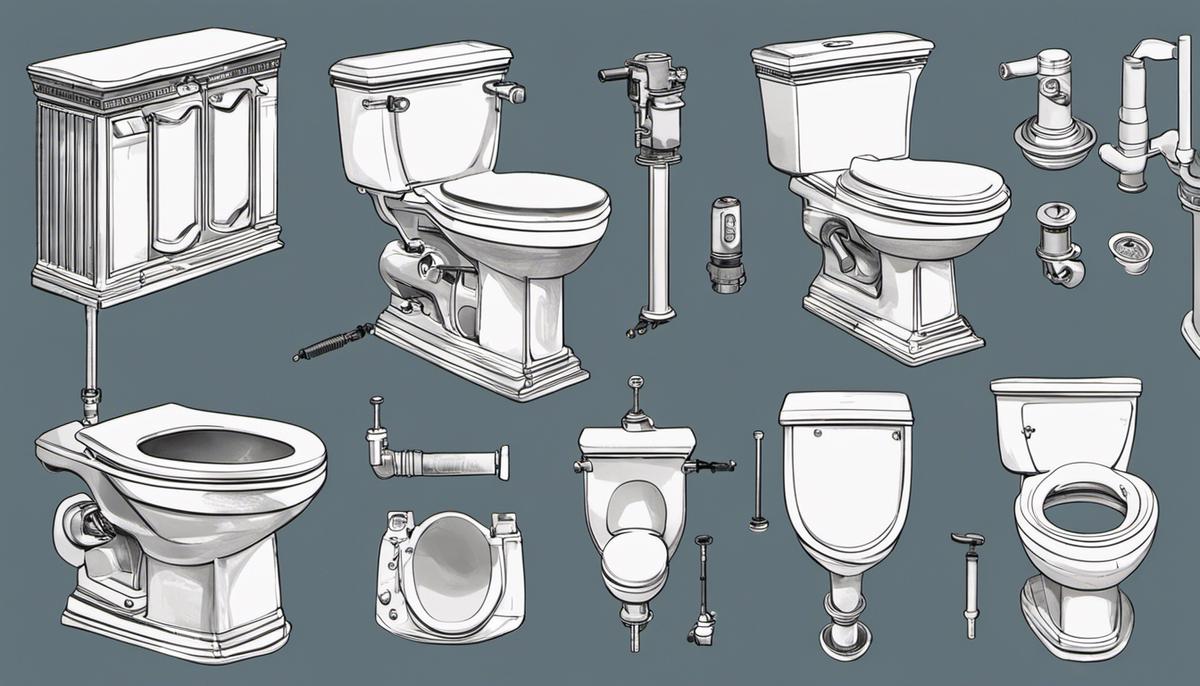Accidents happen, and one unfortunate mishap that can occur is vomit on your keyboard.
Whether it’s due to illness, motion sickness, or a wild party, it’s essential to know how to clean it properly to prevent damage to your keyboard and ensure a hygienic workspace.
In this article, we will guide you through the step-by-step process of cleaning vomit from your keyboard effectively.
To clean vomit from a keyboard, disconnect it from the computer and carefully remove excess vomit using disposable rags or paper towels. Then, clean the affected areas with disinfectant wipes and deep clean the keys with isopropyl alcohol.
How to Clean Vomit from Keyboard
| Method | Ease of Use | Effectiveness | Materials Needed |
|---|---|---|---|
| Disinfectant Wipes | Easy | Moderate | Disinfectant wipes |
| Isopropyl Alcohol | Moderate | High | Isopropyl alcohol, cotton swabs |
| Compressed Air Canister | Easy | Moderate | Compressed air canister |
| Mild Dish Soap | Moderate | High | Mild dish soap, clean cloth |
| Professional Cleaning | Easy | High | Professional cleaning service |
One of our articles –How to Clean Dog Vomit from Your Car?
Precautions before cleaning
| Precaution | Description |
|---|---|
| Wear Gloves | Protect yourself from direct contact with vomit by wearing gloves. |
| Turn Off & Unplug | Ensure the computer is turned off and the keyboard is unplugged. |
| Ventilation | Clean the keyboard in a well-ventilated area to avoid inhaling fumes. |
| Disposable Rags | Use disposable rags or paper towels to avoid cross-contamination. |
| Proper Disposal | Dispose of vomit and cleaning materials in a sealed plastic bag. |
Before you start cleaning the vomit from your keyboard, it’s crucial to take some precautions to protect yourself and your equipment.
Put on a pair of disposable gloves to avoid direct contact with the vomit, as it may contain harmful bacteria or viruses.
Additionally, make sure your computer is turned off and unplugged to prevent any electrical damage.
Supplies needed
To clean vomit from your keyboard, gather the following supplies:
- Disposable gloves
- Paper towels or disposable rags
- Disinfectant wipes
- Cotton swabs
- Isopropyl alcohol (70% or higher concentration)
- Compressed air canister (optional)
- Mild dish soap
- Clean cloth
Steps on how to clean laptop keyboard
Step 1: Disconnect the keyboard
Most of the common questions ask how to disconnect a keyboard from a laptop.
Start by disconnecting the keyboard from your computer or device. If it’s a wired keyboard, unplug the USB cable.
For wireless keyboards, remove the batteries to avoid any accidental power supply.
Step 2: Remove excess vomit
Carefully remove any excess vomit from the keyboard using paper towels or disposable rags.
Be gentle and avoid pushing the vomit further into the keys or the keyboard itself.
Step 3: Clean with disinfectant wipes
Take a disinfectant wipe and gently clean the affected areas of the keyboard.
Make sure to cover all the keys and crevices where vomit may have seeped in.
This will help eliminate bacteria and sanitize the surface.
Step 4: Deep clean the keys
For a thorough cleaning, dampen a cotton swab with isopropyl alcohol and carefully clean each key individually.
Rub the cotton swab gently on the keycaps and around the edges to remove any remaining vomit residue.
If necessary, you can also use a compressed air canister to blow away any debris or liquid trapped under the keys.
Step 5: Dry and reconnect the keyboard
After cleaning, allow the keyboard to air dry completely.
Ensure there is no moisture left on the keys or in the keyboard before reconnecting it to your computer or device.
Once dry, reconnect the keyboard and make sure it’s functioning correctly.
One of our articles –How to Clean Dog Vomit from a Wool Rug?
Prevention tips to avoid future incidents

While accidents can happen unexpectedly, here are some tips to prevent future incidents of vomit on your keyboard:
Avoid eating or drinking near your keyboard:
Accidental spills or food crumbs can easily find their way into the keyboard, leading to potential issues.
Make it a habit to consume food and beverages away from your keyboard to minimize the risk of accidents.
Take regular breaks if you feel nauseous or unwell:
If you experience nausea or a feeling of sickness while working, it’s important to take breaks and step away from the keyboard.
This will help prevent any sudden vomit incidents and allow you to take care of your health.
Keep a bottle or bag nearby in case you feel sick again:
If you have a history of motion sickness or other conditions that may cause sudden bouts of vomiting, it’s wise to keep a plastic bag or a container nearby.
This way, if you feel sick, you can quickly contain any vomit and minimize the potential damage to your keyboard.
Consider using anti-nausea medication or wristbands:
If you frequently experience motion sickness or have a medical condition that leads to vomiting, consult with a healthcare professional about anti-nausea medication.
These medications can help alleviate symptoms and reduce the chances of vomiting on your keyboard.
Additionally, wristbands designed to target pressure points for nausea relief can be a helpful alternative.
Securely cover your keyboard when not in use:
When you’re not using your keyboard, especially if you have pets or small children around, consider using a protective cover.
This can be a plastic keyboard cover or a cloth cover that prevents any accidental spills or objects from reaching the keyboard.
Practice good personal hygiene:
Wash your hands regularly, especially before using your keyboard. This helps reduce the transfer of germs and bacteria onto the keys, making your keyboard less prone to contamination.
By implementing these preventive measures, you can significantly reduce the likelihood of encountering vomit on your keyboard and maintain a clean and hygienic workspace.
One of our articles –How to Get Dog Vomit Smell Out of Carpet?
Frequently Asked Questions
Can I use water instead of disinfectant wipes?
It’s best to use disinfectant wipes as they are specifically designed to eliminate bacteria and sanitize surfaces. Water alone may not be as effective.
What if my keyboard is not working after cleaning?
Ensure that the keyboard is completely dry before reconnecting it. If it still doesn’t work, try troubleshooting or consult a professional.
Can I use bleach to clean my keyboard?
No, bleach is too harsh and can damage the keys and the keyboard’s surface. Stick to mild disinfectants and isopropyl alcohol.
Is it necessary to clean every key individually?
Deep cleaning each key ensures thorough removal of vomit residue. It’s essential for proper hygiene and keyboard functionality.
How often should I clean my keyboard?
Regularly clean your keyboard to maintain cleanliness and prevent the buildup of dirt, debris, and bacteria. Aim for at least once a month.
Conclusion
Cleaning vomit from a keyboard may seem daunting, but with the right approach and supplies, it can be done effectively.
Remember to take precautions, disconnect the keyboard, remove excess vomit, clean with disinfectant wipes, deep clean the keys, and ensure proper drying before reconnecting.
Additionally, implementing preventive measures can help you avoid such incidents in the future.
By maintaining a clean and hygienic workspace, you can enjoy a comfortable and healthy computing experience.



![How To Clean Dark Grout That Has Turned White [5 Easy Ways]](https://homepander.com/wp-content/uploads/2021/12/How-To-Clean-Dark-Grout-That-Has-Turned-White.webp)







![How to Remove Crystallized Urine [Explained]](https://homepander.com/wp-content/uploads/2022/02/How-To-Remove-Crystallized-Urine.jpg)